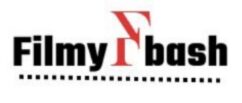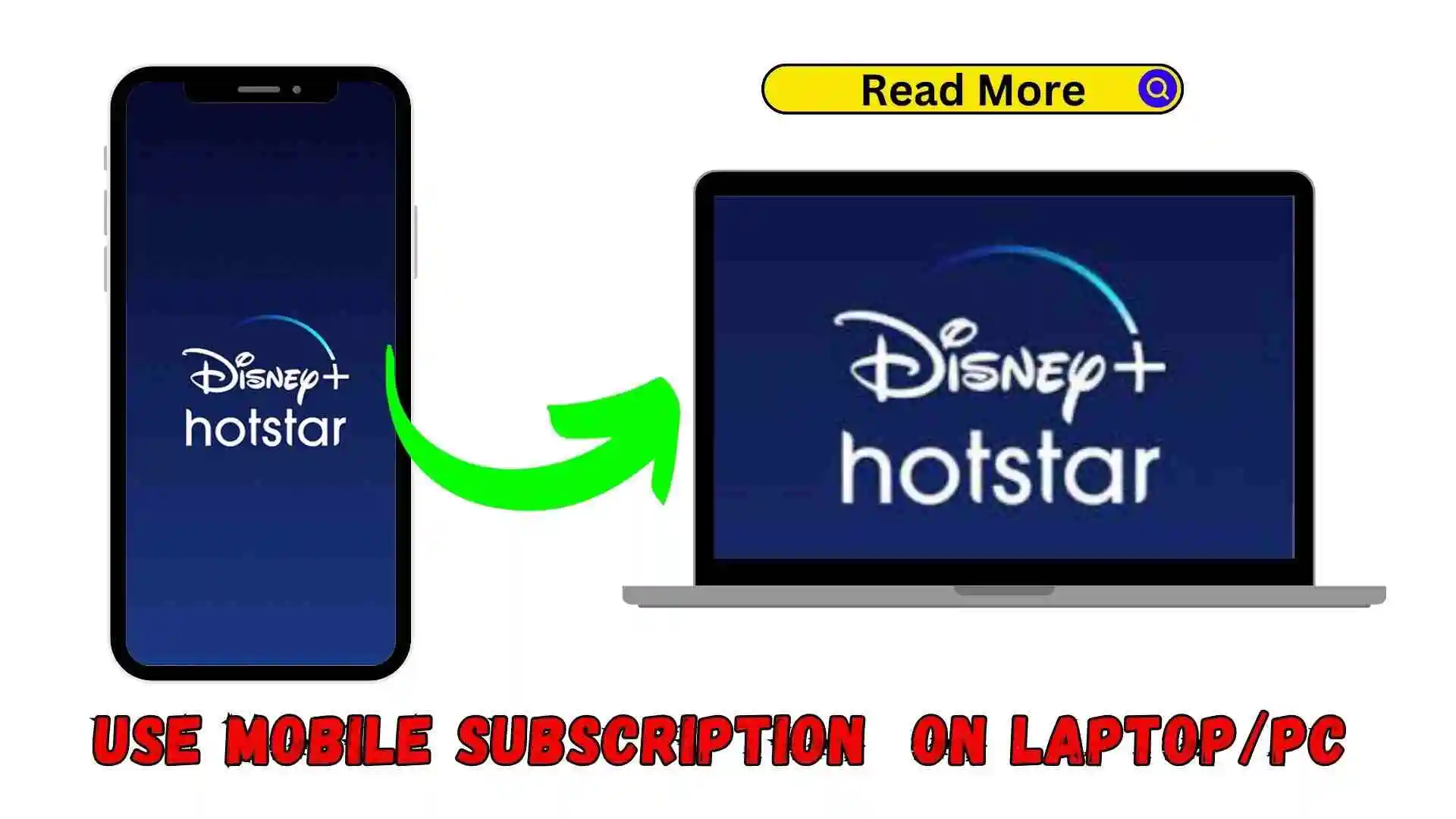Do you also want to use Hotstar on a laptop or PC like me? But you don’t have the budget to buy Hotstar’s super or premium plan. Don’t worry after reading this article you can use your Disney Hotstar mobile subscription on laptop without any extra charge.
Introduction
As you might know to use Disney Hotstar on any big screen like a laptop, PC, or TV you have to buy a Super or Premium plan of Hotstar rate of which is higher than the mobile plan. But by following some simple steps given below, you can use your mobile plan on laptop without any error.
Steps to be followed:
- First of all, go to your laptop or PC’s browser and Search ‘Blue Stacks’.
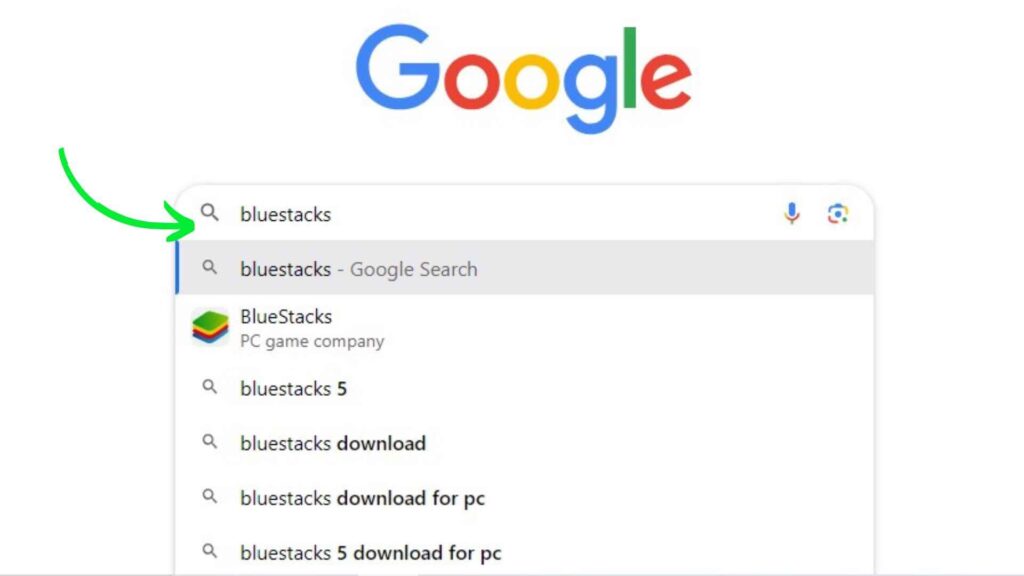
2. Download Bluestacks by clicking on the first link that shows.
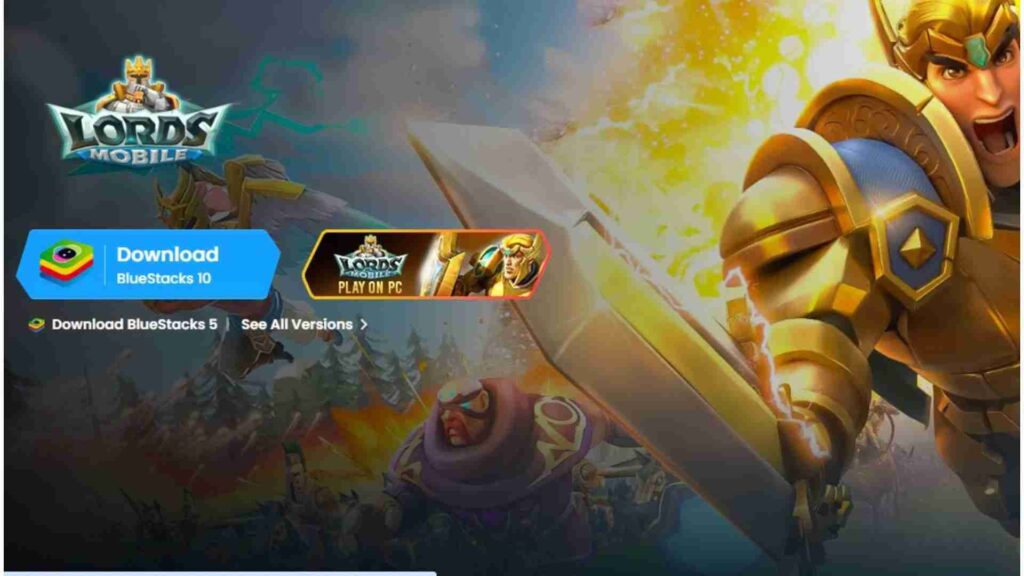
3. After installing Bluestacks, you will see a mobile-like view on your laptop. In this you will see Play Store.
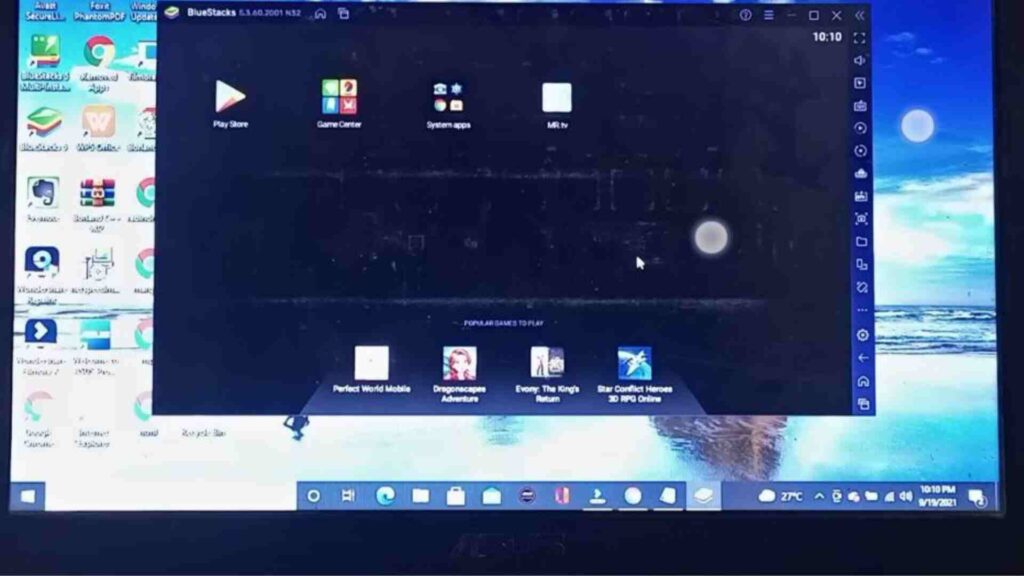
4. After signing in to Play Store You can Install Hotstar very easily from Play Store.
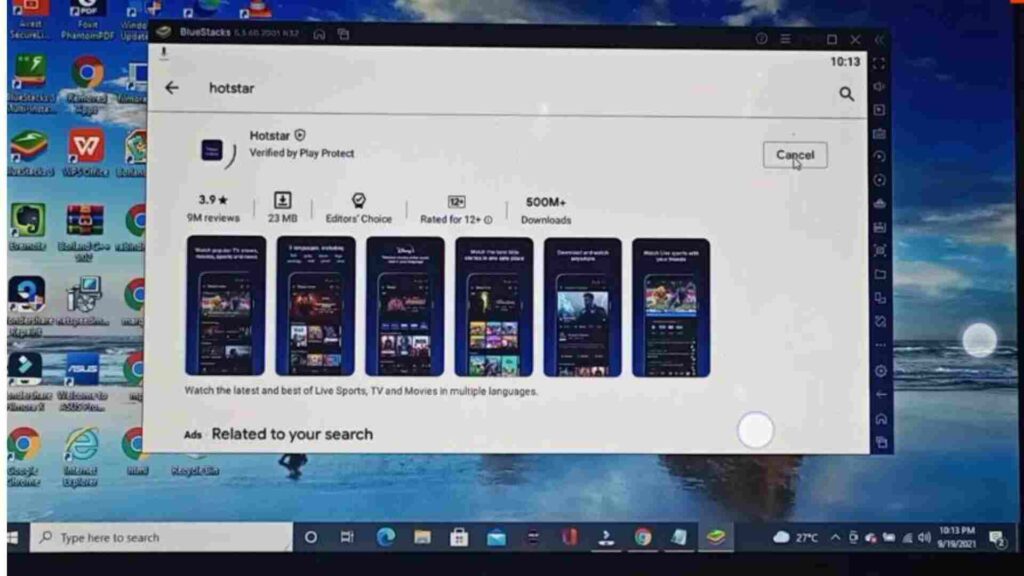
5. After Hotstar is installed, login to Hotstar on your Login details.
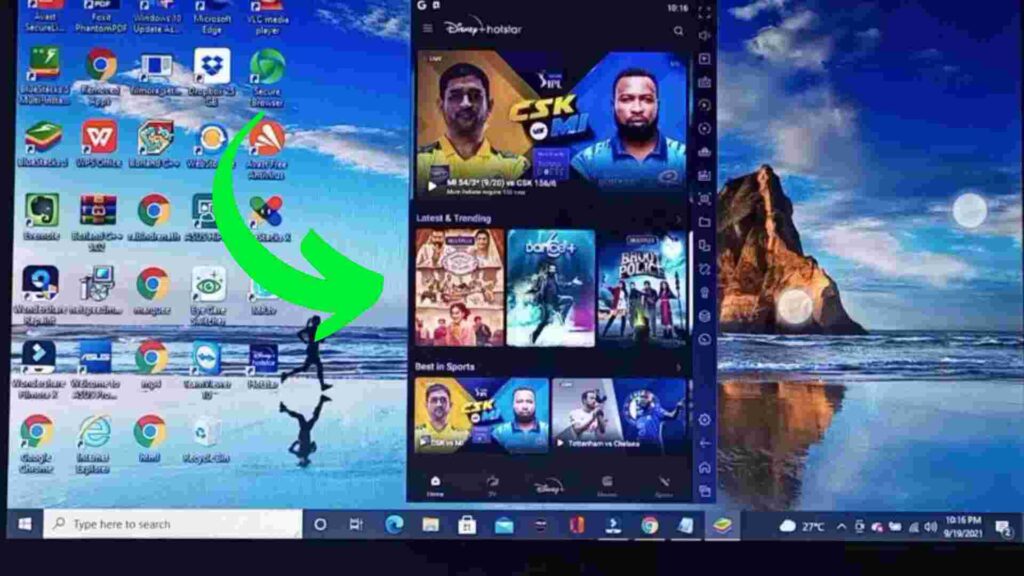
6. Now you can use Hotstar on your laptop just like your mobile in Full Screen, that too with mobile subscription.
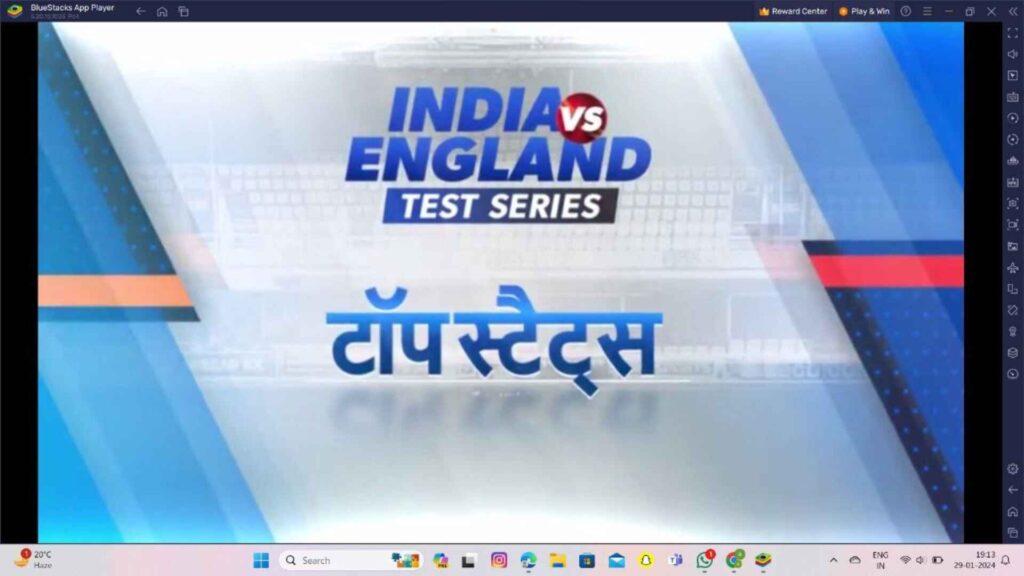
Video Tutorial
Also Read: How to connect Disney Hotstar to Smart TV
Disney Hotstar Plans for Laptop/PC
Super Plan
- Price for One Year – Rs.899
- No. of devices you can use – 2
- Maximum Video quality of content – 1020p
Premium Plan
- Price for One Year – Rs.1499
- No. of devices you can use – 4
- Maximum Video quality of content – 1020p
Benefits of Using Hotstar on Laptop
Using Hotstar on a laptop has its benefits that you do not get on a mobile phone, such as:
- You get a full screen on the laptop which enhances the user experience.
- Audio and video quality increases
FAQs
Can we use a mobile subscription of Hotstar on laptop?
Yes, you can use a Hotstar mobile subscription on a laptop.
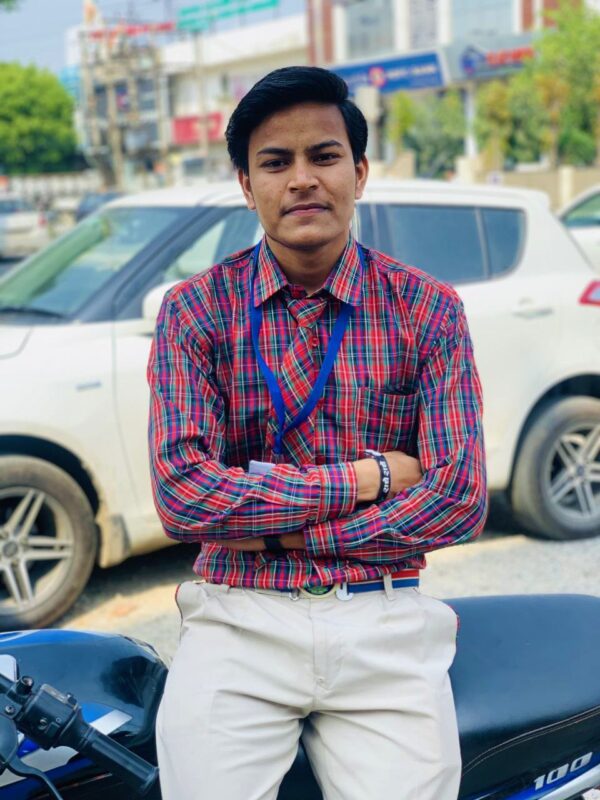
Hello, This is Monu Kumar. On filmybash.com you will find stuff related to Entertainment and Celebrities.