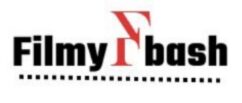Discover 3 Ways to Download Disney Hotstar in your laptop. Follow the simple steps given in this post and Start enjoying your favorite Shows now on Big screen.
Benefits of Disney Hotstar in laptop
- Big Screen: You can feel that every visual appears bigger on the laptop screen as compared to the phone screen.
- Better Quality: A laptop with good specification provides High-quality content.
- Distance: The laptop provides a big screen. You can watch the content from a distance which will save your eyes.
3 Ways to Download Disney Hotstar
In this post, we will show you 3 simple ways to Download Disney Hotstar in your laptop.
- By using Microsoft Edge Browser.
- By Using Chrome Browser.
- By using Bluestacks.
1. Steps to Download Disney Hotstar by Microsoft Edge
- Open the Microsoft Edge on your laptop and search for Disney Hotstar.
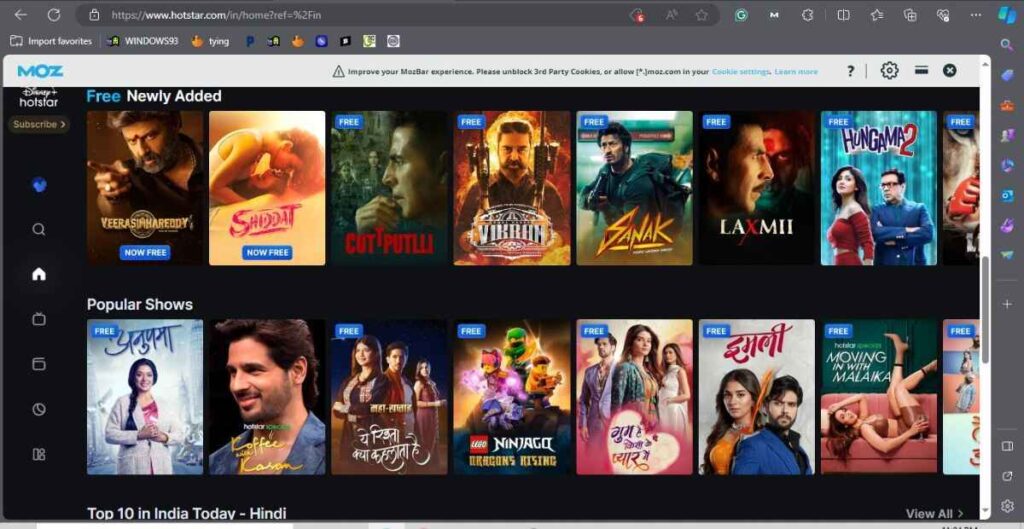
2. Then click on the 3 dots in the right corner.
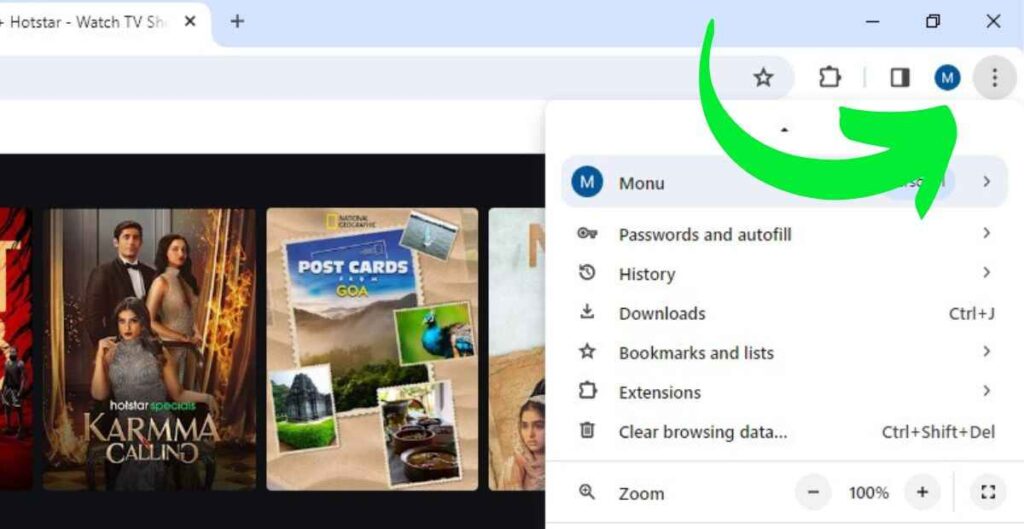
3. Select Apps from the options and Click on Install this site as an app.
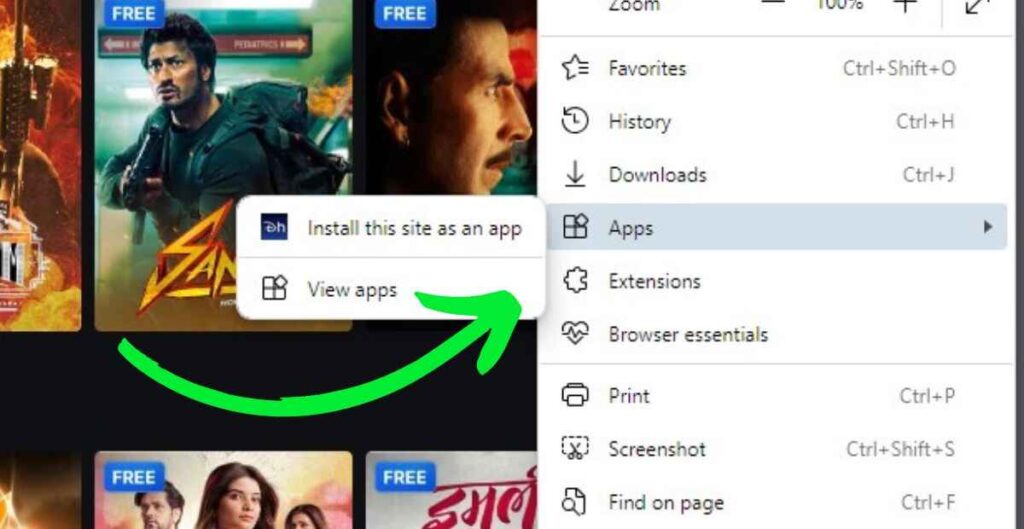
4. After that Disney+Hotstar will be installed on your laptop in the Start Button.
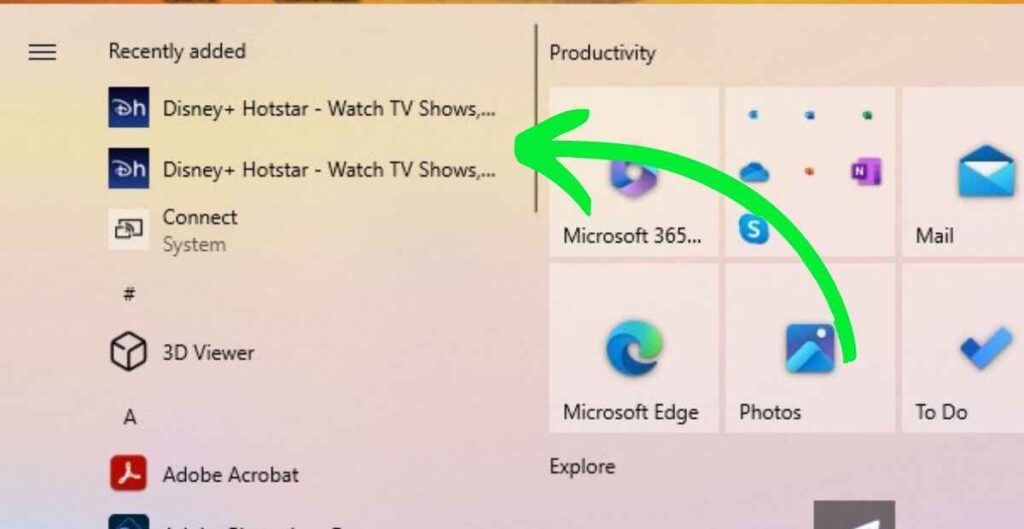
5. Drag the App to the Desktop screen and you will see that it will installed as an App. It will work smoothly like it works on a phone.
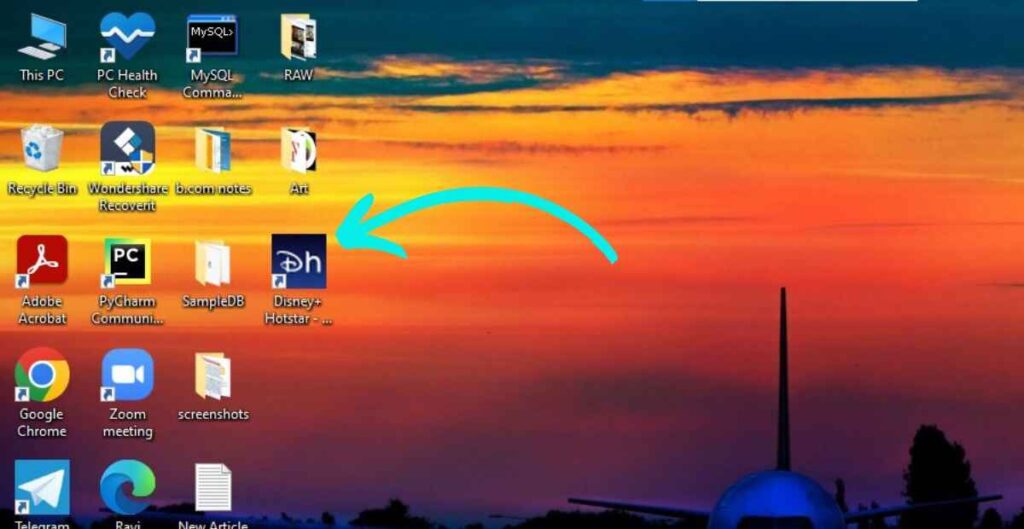
2. Steps to Download Disney Hotstar by Chrome browser
- Open the Chrome browser and search Disney+Hotstar.
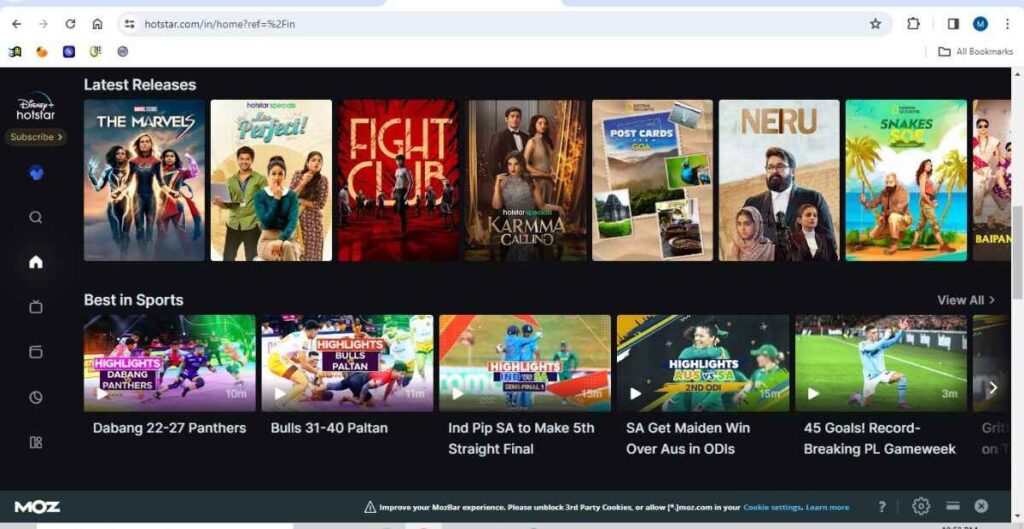
2. Click on the 3 dots on the right corner.
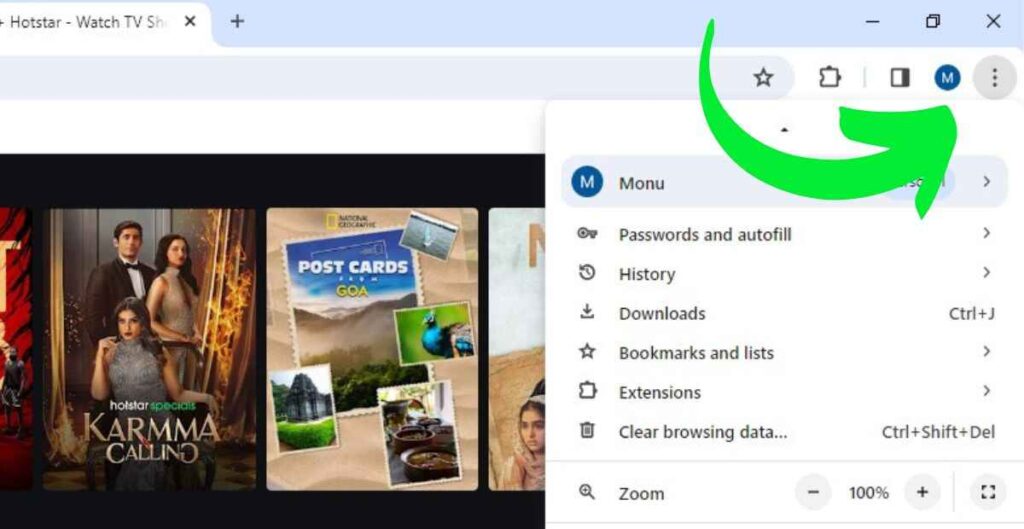
3. Select Save and Share and click the Create shortcut.
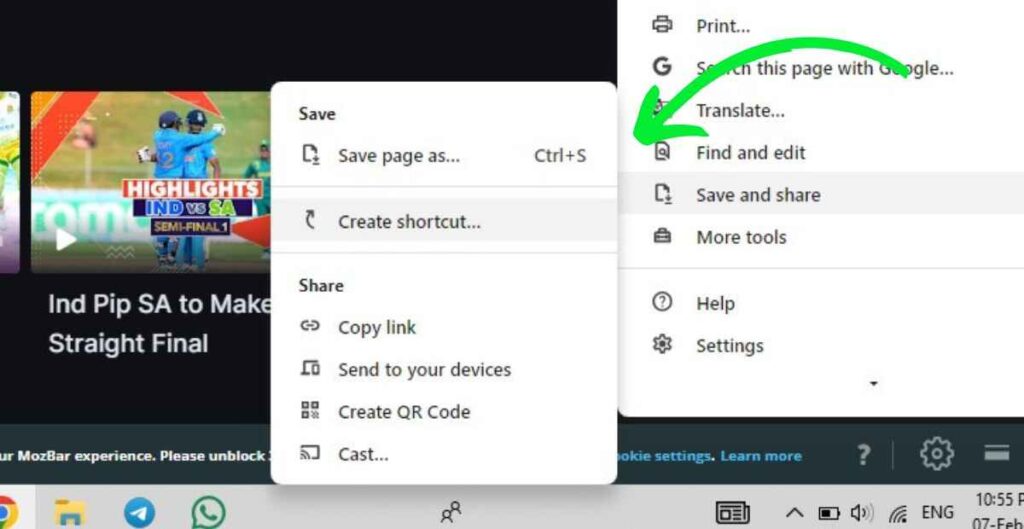
4. After you will see that Disney+Hotstar will be directly installed on the desktop screen.
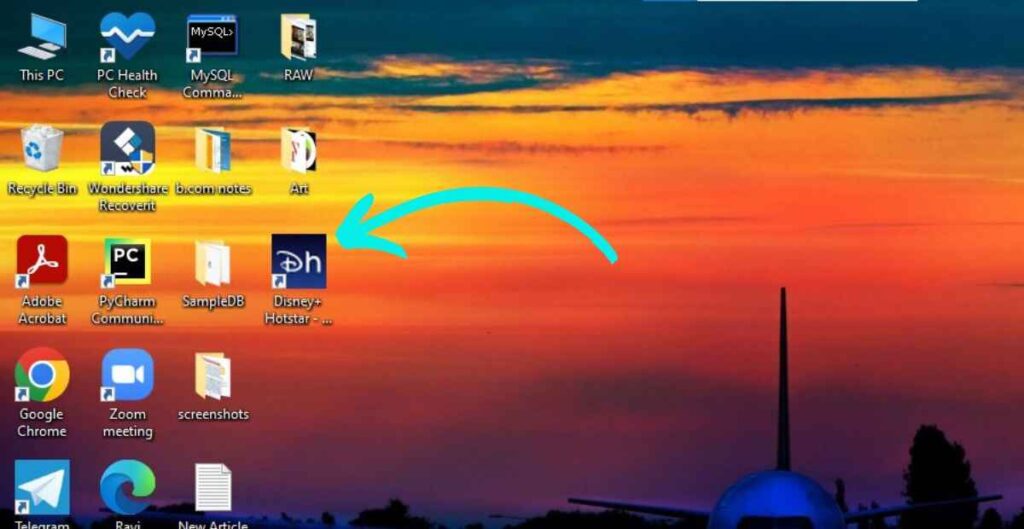
3. Download Disney+Hotstar by Bluestacks
You can Read Here a detailed Article to Download Disney+Hotstar by Bluestacks,
video tutorial
Also Read: How to Cancel Disney+Hotstar autopay in Phonepe
Conclusion
I hope you have gained some value from this Article. Feel free to share your thoughts and suggestions in the comment box.
FAQs
How can I download Disney+Hotstar in a laptop?
1. Go to Chrome Browser and Search Disney+Hotstar.
2. click on the 3 dots on the right corner.
3. Select Save and Share and Click on Create Shortcut.
$ Disney+Hotstar will be installed as an app on the Desktop Screen.
Is Diseny+Hotstar free for Everyone?
Yes, Disney+Hotstar is a free OTT platform. It also offers Premium Plans.
Can I watch Disney+Hotstar VIP content on laptop?
Yes, You can watch VIP content by purchasing Premium Plans of Disney+Hotstar.
Is Disney+Hotstar free for Jio Users?
Yes, Disney+Hotstar is free for every user but Premium content is not free for only Premium users.
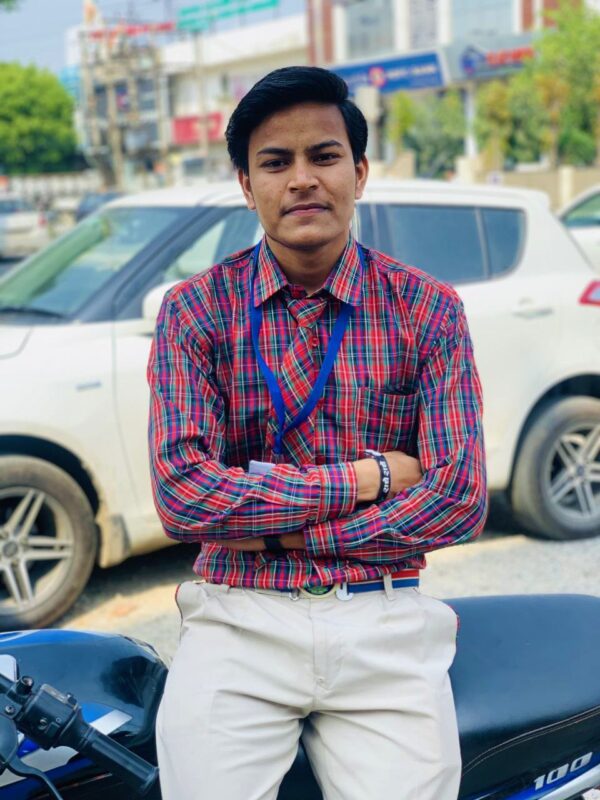
Hello, This is Monu Kumar. On filmybash.com you will find stuff related to Entertainment and Celebrities.