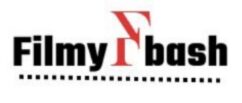Picture in Picture mode is like a boon for those who do multitask on the phone. But Hotstar picture in picture error, creates a huge effect on the user experience. learn how to solve this error with the help of this article.
Does Hotstar support Picture in Picture?
Yes, Disney Hotstar supports the Picture-in-Picture feature, now most video apps support this feature.
Cause and Solution for Hotstar picture in picture error
1. App permission
After installing the app, it asks for some permissions for which you have to enable Picture in Picture, if it is disabled then Pip will not work.
Fix: 1. Open Settings on your Phone and Click on apps.
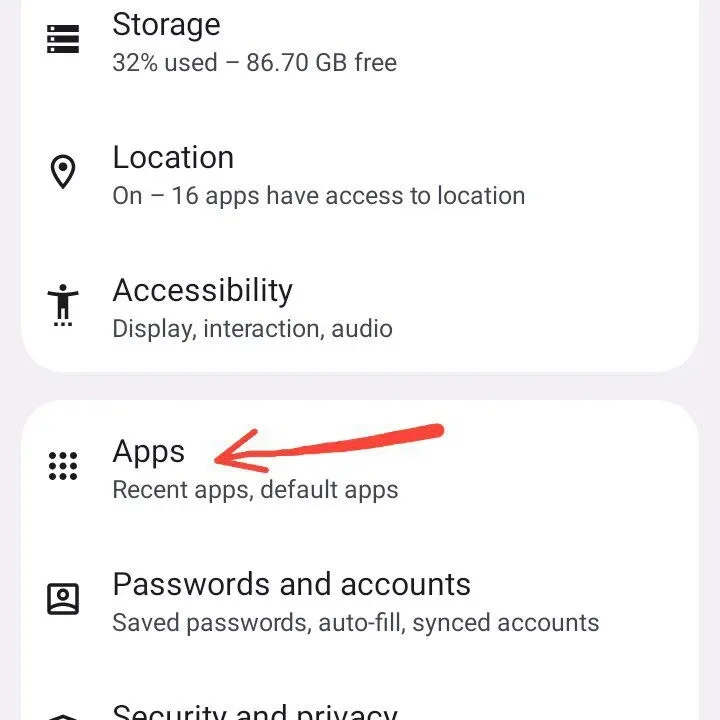
2. From the list of apps select Disney Hotstar.
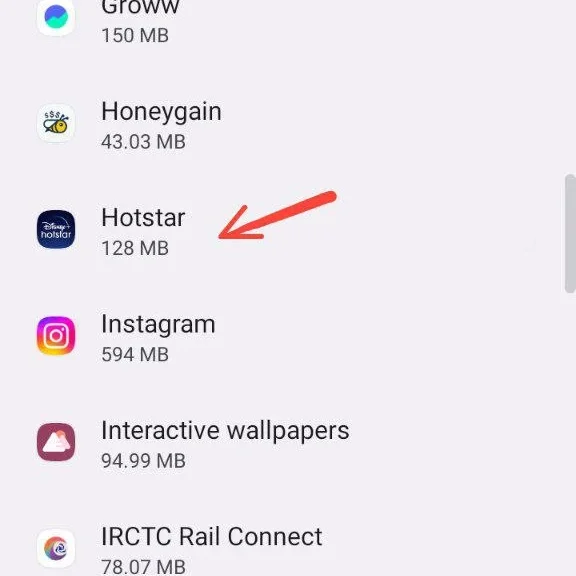
3. From the options given in it Enable the Picture-in-Picture option.
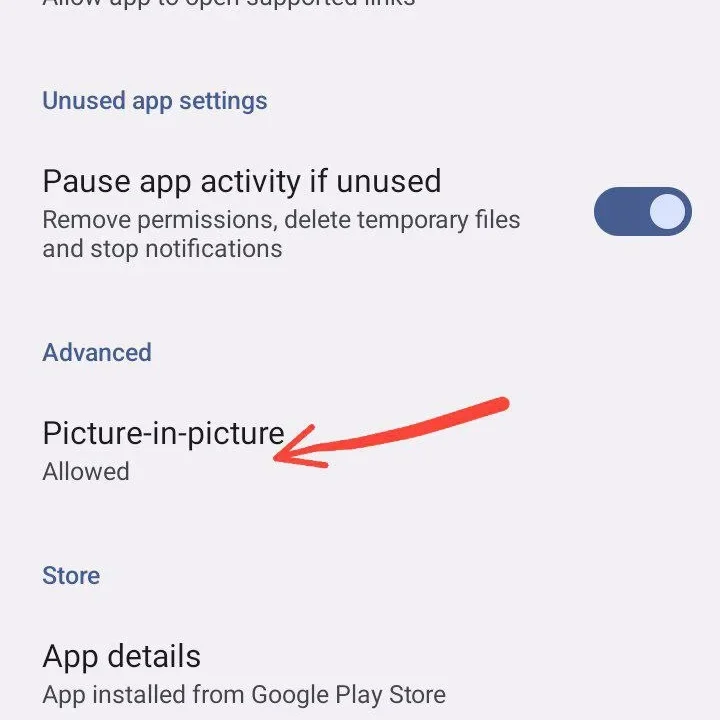
2. Phone permission
Many times the permissions of the phone are also disabled for this feature, so you can check them once.
Fix: 1. Open the settings on your phone.
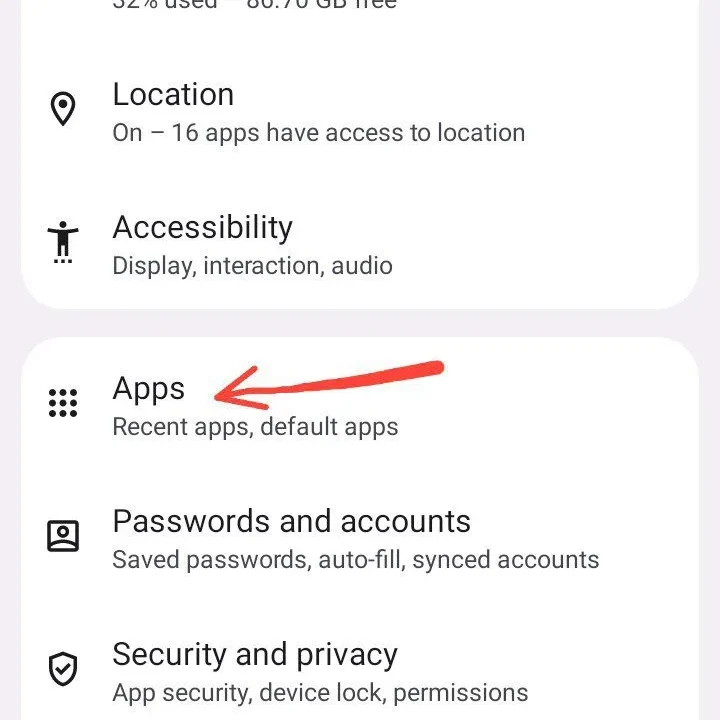
2. Scroll down and select Special app access.
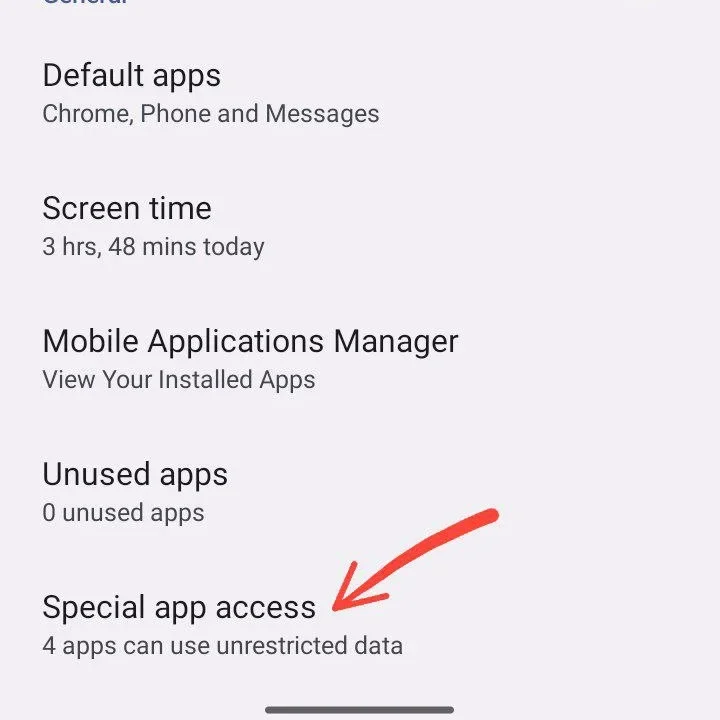
3. From the available options click on the Picture-in-Picture.
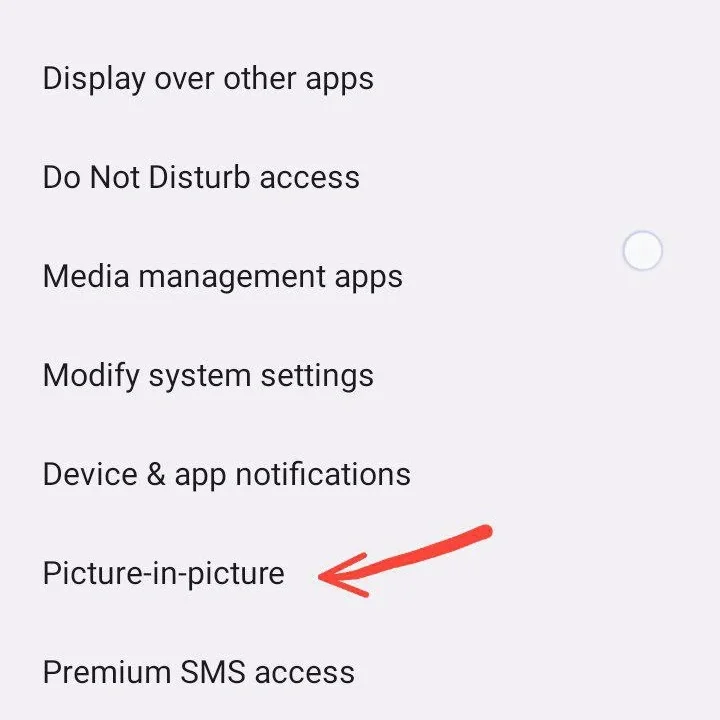
4. Enable the PiP Option.
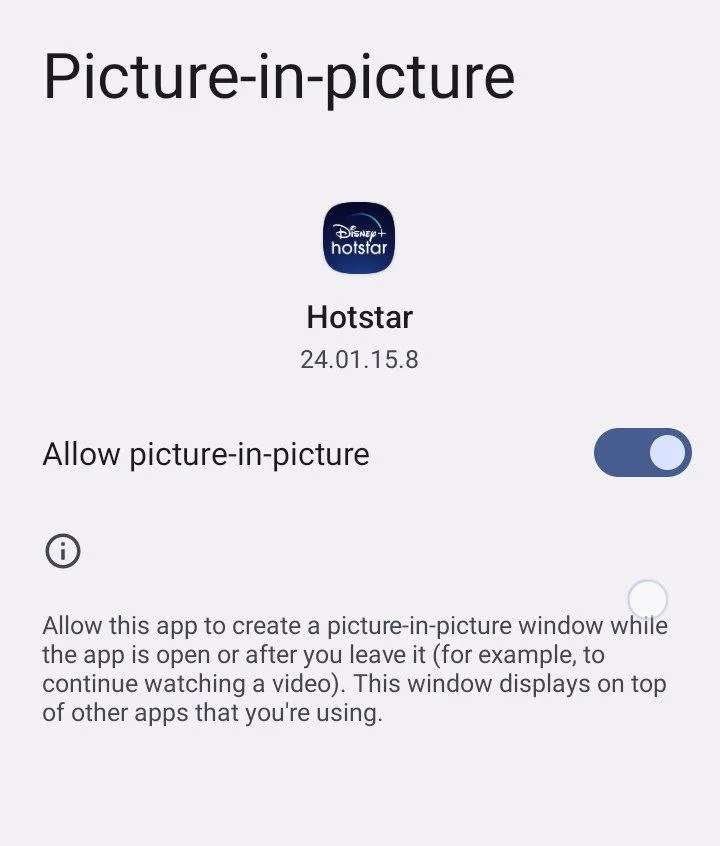
3. Device Cache
Hotstar is a video streaming app that uses a lot of data every day, hence unnecessary cache gets collected which is also necessary to be cleared from time to time.
Fix: From the Hotstar settings clear its cache.
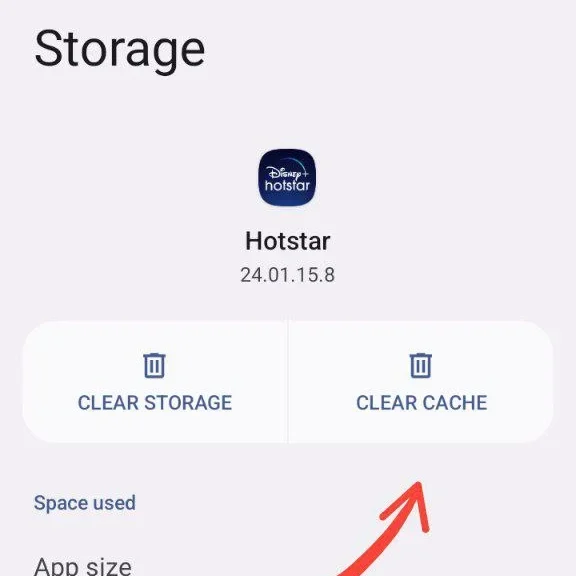
4. VPN
If you are using any VPN on your phone then it can create a problem, hence you can disable it also.
Fix: Disable the VPN or uninstall the VPN app you are using

5. Internet Speed
If you want to watch videos smoothly on Hotstar without any interruption, you need to have a network connection, without using the Hotstar app, it can create problems.
Fix: Make sure you have access to a high-speed network. You can also restart your router or reset the Network settings to ensure that the device is connected to the network properly.
6. Update the app
If you are using an outdated app and have not updated the app for a long time, then this is the biggest mistake, all the features do not work in outdated apps.
Fix: Go to the Play Store and Update your app for the latest version.

7. Restart Phone
One reason is that sometimes the device starts hanging or does not work properly.
Fix: Restart your Phone or You can also check for Updates if any are available.
8. Customer Care
If none of the methods work for you, then you can contact Hotstar customer care.
Related: Hotstar Black Screen Solution
Conclusion
I hope this article has provided you with some value. Stay tuned to Filmybash.com for more engaging content, and don’t forget to share your feedback and suggestions in the comment box below.
FAQs
Does Hotstar support Picture-in-Picture?
Yes, Hotstar supports Picture-in-Picture.
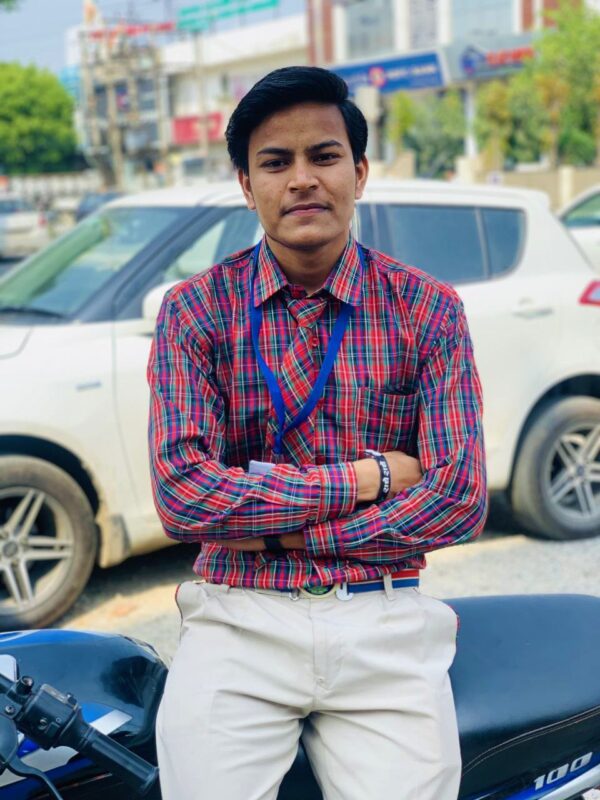
Hello, This is Monu Kumar. On filmybash.com you will find stuff related to Entertainment and Celebrities.