Are you also a subscriber of Hotstar? Then this article is for you, which will help you save money. By reading this article you will learn how you can save money by turning off Disney Hotstar autopay option.
What is Autopay?
This is an option on any subscription-based online platform with the help of which After your subscription plan ends, it will automatically recharge and the money will be deducted from the bank.
Ways to Cancel Disney Hotstar Autopay
There are two ways to stop autopay.
- By Hotstar app
- Payment apps like Phonepe, Paytm, Google Pay, etc.
How to Cancel Disney Hotstar autopay in Phonepe
- First of all, log in to PhonePe and go to its settings. After this click on the Autopay option.

2. Here you will get the details of all the Autopay platforms. Here you will also see Hotstar, select it.

3. After selecting the cancel option, your Autopay subscription will be canceled and money will not be automatically deducted next time after the plan ends.

Note: You can cancel autopay from any other payment app by following these same steps.
Video Tutorial
Also Read: How to use Disney Hotstar mobile Subscription on laptop
How to Cancel Disney Hotstar autopay in Hotstar
- Open the Hotstar app and select My Space from the right corner.

2. Here you will see the details of the plan. Then click on Cancel option.

3. Then confirm cancel by clicking on it.

4. A confirmation message will also be sent to your phone number. After the autopay is canceled, there will be no effect on your subscription plan only the autopay will be stopped.

Also read: How to Connect Disney Hotstar to Smart TV
FAQs
What are the ways to
cancel Disney Hotstar autopay?
There are 2 ways to Stop Disney Hotstar Autopay
i) By Official Hotstar app
ii) By Payment app
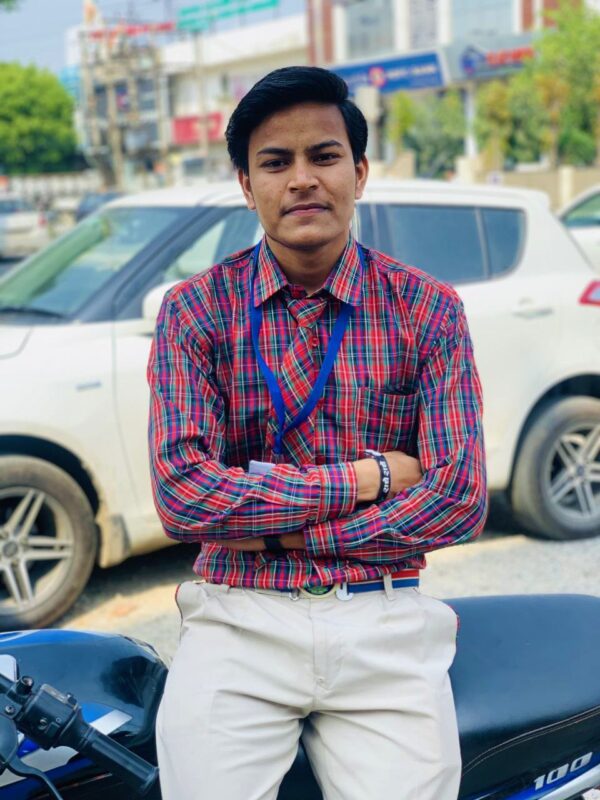
Hello, This is Monu Kumar. On filmybash.com you will find stuff related to Entertainment and Celebrities.
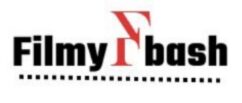

2 thoughts on “How to Cancel Disney Hotstar Autopay in Phonepe”