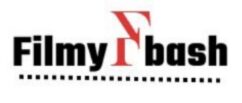Do you also want to delete your Disney Hotstar account like me and that too permanently? Then, you have clicked on the correct article. With its help, you can permanently delete your Disney Hotstar account in simple steps.
Introduction
There can be many reasons for deleting a Hotstar account such as
- You may be thinking of switching to another entertainment platform
- You will not be satisfied with Hotstar’s service
- You might be getting a cheaper subscription than Hotstar on some other platform.
Steps to delete Disney Hotstar account
- First of all, open the Hotstar app and log in. Then click on My Space option in the right corner.

2. Now on the screen that will open with you, click on Help and Settings.

3. Hotstar settings will open in front of you. You have to click on Help and Support.
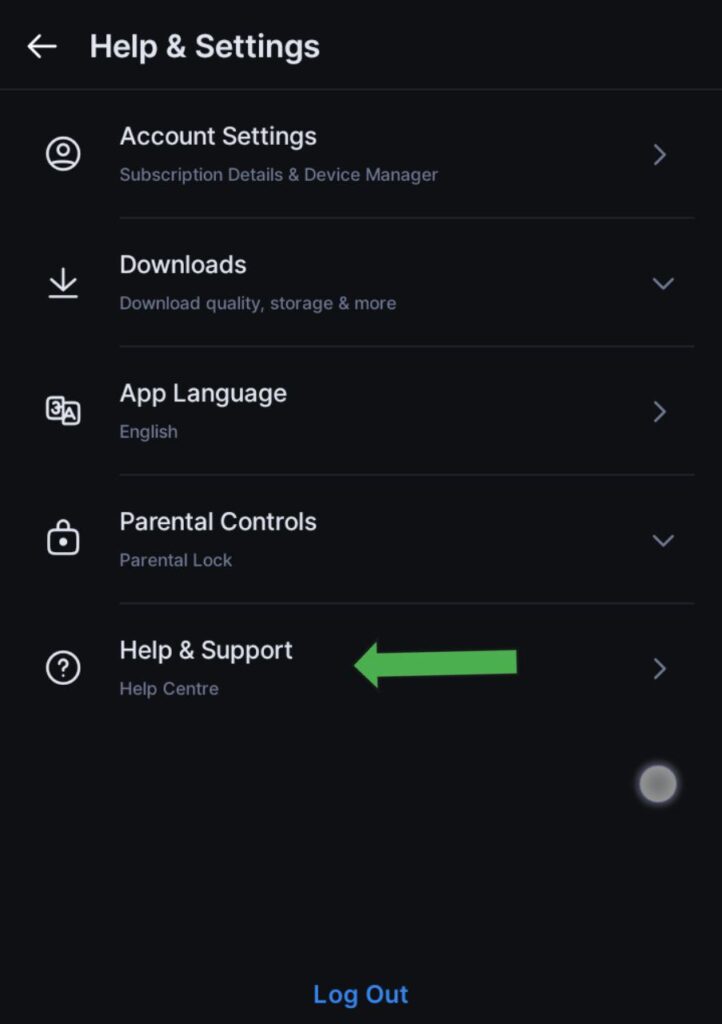
4. Search for delete in the helpdesk section and click the ‘How to delete my account‘ option among the other available options.

5. After this, when you scroll down, you will see the Contact Us option, click on it.
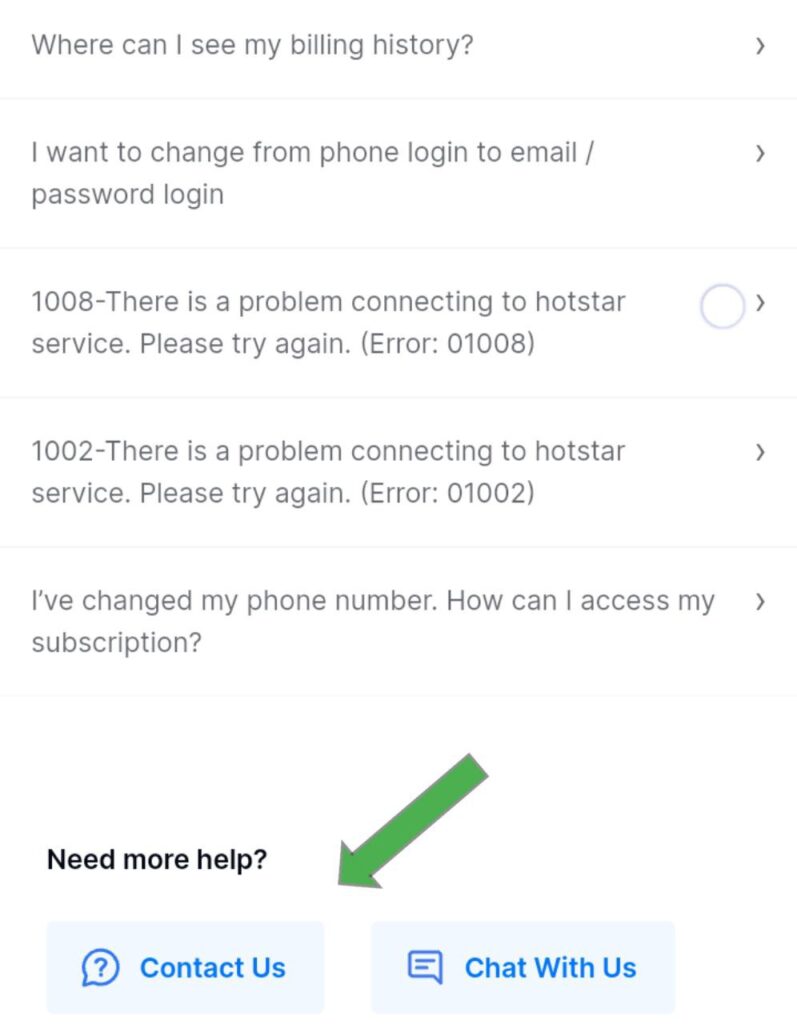
6. After this you will be asked for some details. In this, you will have to fill in your Mobile Number or Email from which you want to delete your account.

7. Now at last you will be shown a confirmation message in which it will be written that ‘your Disney Hotstar account will be deleted within 30 days‘.

By following these simple steps, you can easily delete your account.
Video Tutorial
Also Read: How to Cancel Disney Hotstar Autopay in Phonepe
How to Delete Disney Hotstar Watch History
Whenever we watch any movie or show on the hostar, it gets saved in the watch history. But there is no need to worry, you can also delete your watch history by following the steps given below.
- Go to My Space option in the Hotstar app.
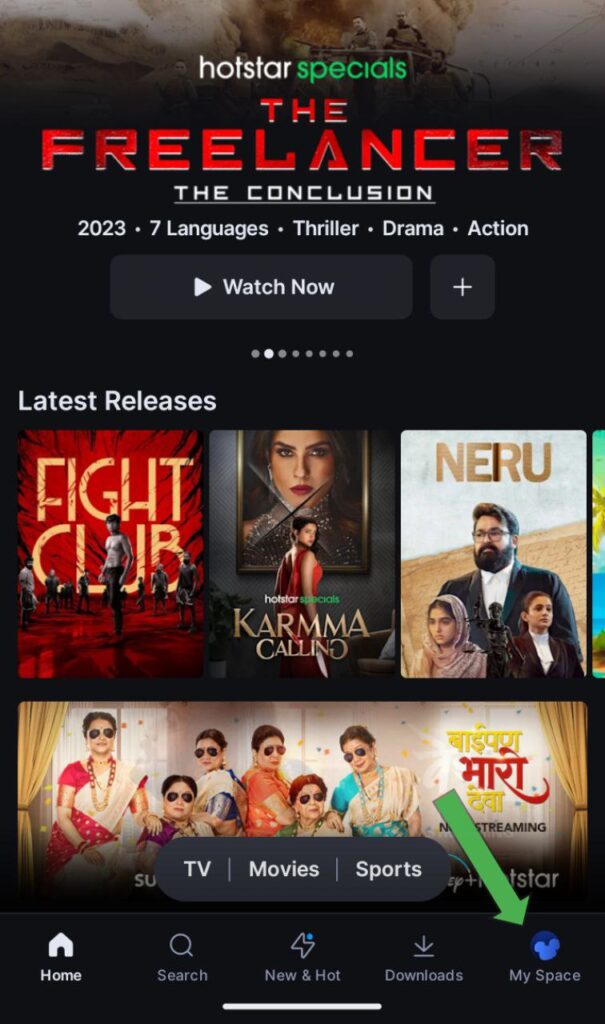
2. Here you will see watch history. Click on the three dots on the movie icon.

3. Finally you will get the option to Remove from Continue Watching.

How to Cancel Disney Hotstar Subscription on ios
Another problem that many people face is that they want to cancel their subscriptions. Let us know how you can cancel your Hotstar subscription on your iOS device.
- Go to the browser of your iOS device search for Hotstar and log in with your account details.

2. Then go to the settings and you will get the details of your recent subscription.
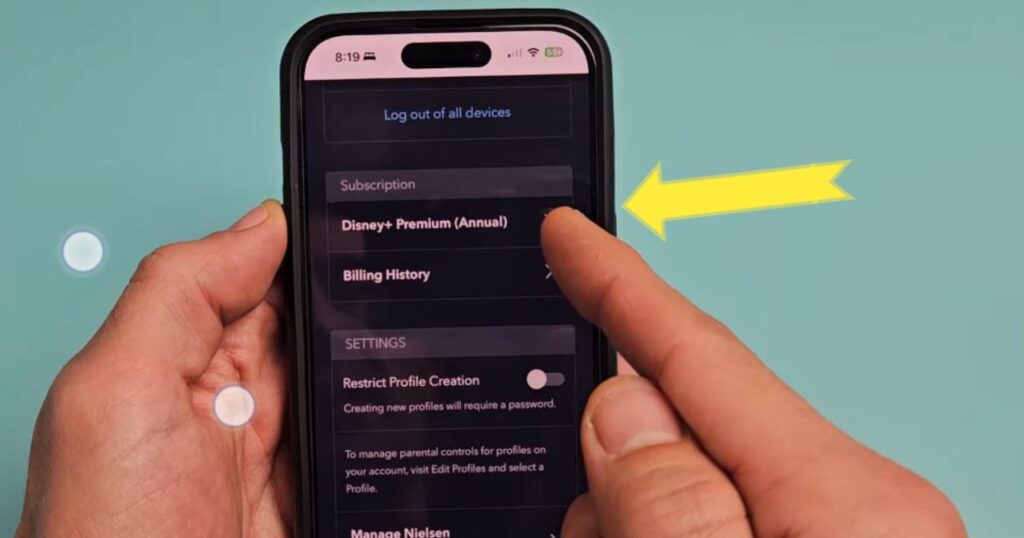
3. After scrolling down you can see the option Cancel Subscription. Click on it.
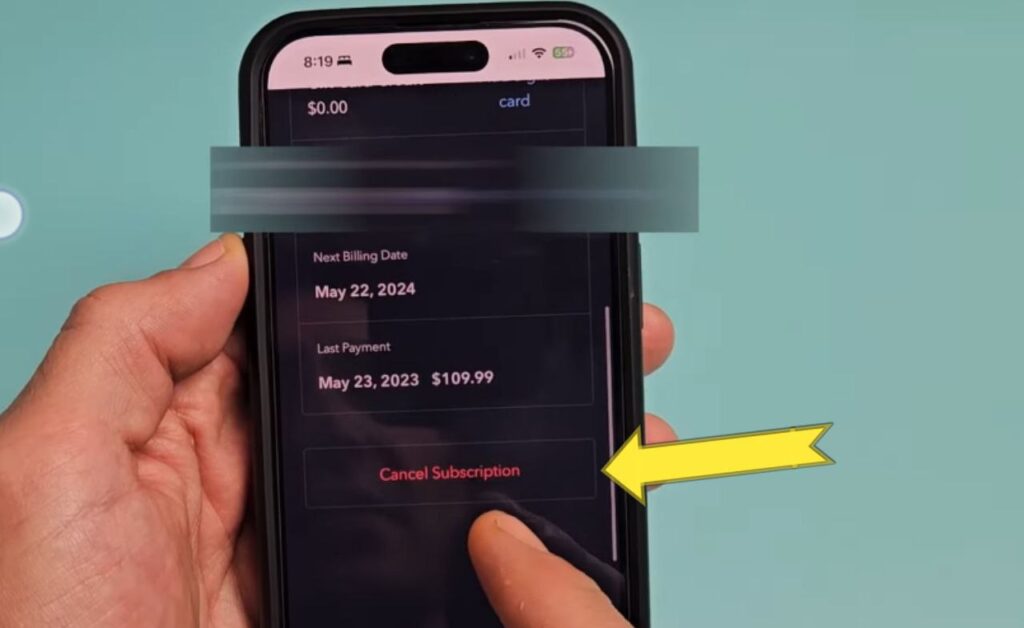
4. At last Confirm to Cancel the subscription

How to remove registered devices from Hotstar
In three simple steps, you can remove other registered devices.
- Go to My Space.

2. Click on the top section here.

3. Here you can see the list of connected devices. you can log out of any device registered here.
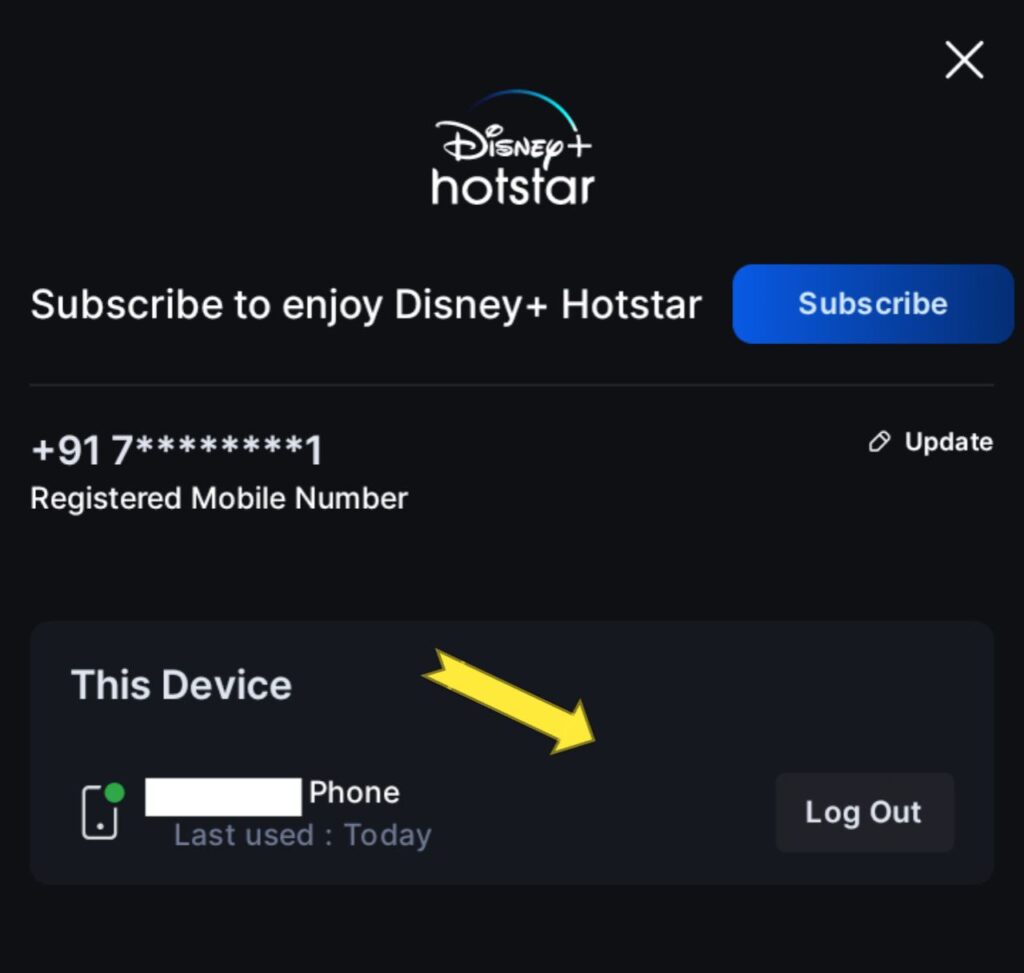
FAQs
Can we delete Disney Hotstar account?
Yes, you can delete Disney Hotstar account.
How to Delete Disney Hotstar Watch History?
1. Click on My Space.
2. Here Watch History is shown.
3. Click on the Three dots.
4. Now click on remove from continue history.
How many devices can connected to Disney Hotstar?
1. With Super plan – 2 devices
2. With Premium plan – 4 devices
How to remove registered devices from Hotstar?
1. Go to My Space
2. Click on the top section here
3. Click on Log Out which device you have to remove.
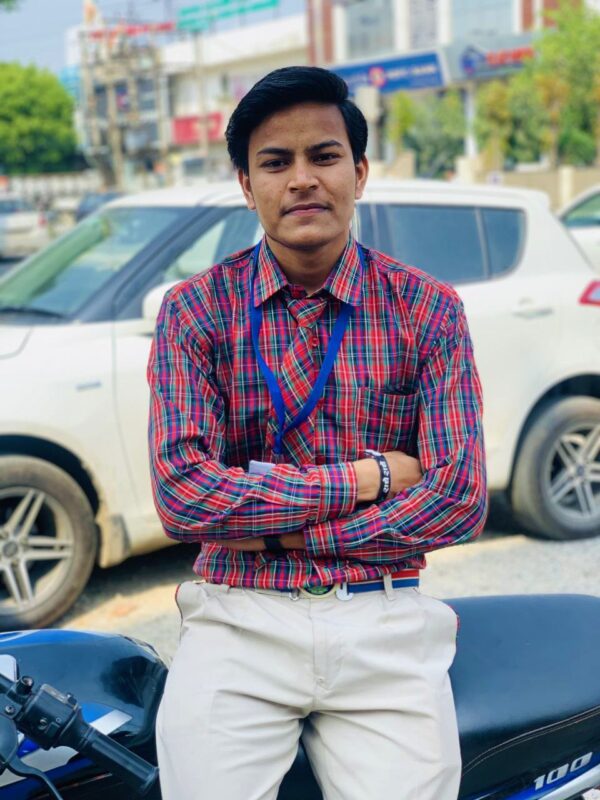
Hello, This is Monu Kumar. On filmybash.com you will find stuff related to Entertainment and Celebrities.