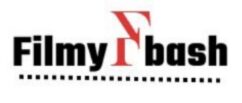Does your screen also go black while playing Disney Hotstar? So what is the solution for this, you can find it in this blog.
About Issue
Sometimes while playing videos in Disney Hotstar a black screen appears on the phone in the following cases.
- Sometimes this happens naturally whenever we watch any content.
- When we take a screenshot, the Hotstar screen becomes black because taking screenshots in Hotstar is not allowed due to privacy.
- When someone casts Hotstar from mobile to laptop.
Reasons for Hotstar Black screen
Due to some common reasons, this issue appears in many devices like:
- Device Compatibility: This error often occurs when the software or specifications of the device do not support the Hotstar app.
- VPN: One reason can also be that you are using any VPN or Ad blocker on your device, the software of many apps recognizes them and then creates errors.

- Updates: Over time, all the apps keep updating their features, so one reason could be that you are using an outdated version.

- Network: The apps do not work properly even if there is no proper network and data speed.

- App Glitch: Natural glitches occur in the app due to any maintenance problem within the app. which has the same effect on many devices, not just your phone.
Solutions for Hotstar Black screen
As we told this problem is common, and there are simple solutions that you can follow.
- Connection: Network or data speed plays the main role, so you must ensure that you have high-speed data to use a streaming platform like Hotstar. The content in streaming apps is played in high quality and consumes a lot of data.
- Router: For high-speed data, check your router that it is working properly, you can also restart it once.
- Caches: When the app is on the device for a long time, it collects unnecessary data and cache, so clear its cache and clear the app data.
- Updates: Keep checking from time to time so that the app is always updated and also keep checking the updates of the device.
- Reinstalling: Another solution is that you can reinstall the app, this will clear your app data and the app will also be installed in the updated version.
- Customer Care: The last option left with us is that you can contact the customer care of Disney Hotstar and they can provide you a better solution.
Related: ‘Something went wrong’ warning in Hotstar
Conclusion
I hope this article has provided you with some value. Stay tuned to Filmybash.com for more engaging content, and don’t forget to share your feedback and suggestions in the comment box below.
FAQS
When Disney Hotstar shows a Black Screen?
This error occurs when:
1. When you take screenshots of Hotstar content which is not allowed.
2. When you cast Disney Hotstar from phone to laptop.
3. It appears because of some errors.
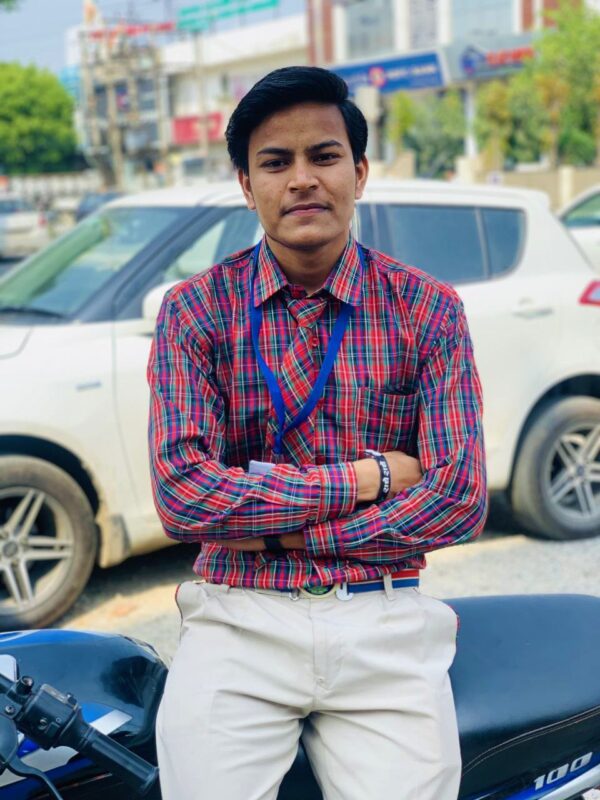
Hello, This is Monu Kumar. On filmybash.com you will find stuff related to Entertainment and Celebrities.